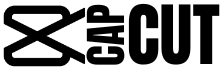CapCut vs Filmora – Key Differences
Video editing software has gained worldwide popularity and now it becomes difficult to choose the best one among them. I’m here to resolve this issue because today I will share brief and complete key difference between CapCut vs Filmora video editors. You can decide which one is best for you.
CapCut is a stunning video editing app that has extensive features and easy-to-use navigation tools. It has become a love of a huge number of people due to the premium features that CapCut APK version provides to users.
On the other hand, the Filmora has a great impact on content creation due to its artificial intelligence feature. However, it requires pre-experience to utilize such an app and advanced requirements to run it on mobile.
Let’s go to find some in-depth key differences between CapCut vs Filmora.
User Interface
In the discussion of CapCut vs Filmora, the first thing that comes to the user’s mind is its interface. Come and find the differences between the interfaces of CapCut vs Filmora.
CapCut
CapCut has a simple interface that helps novices or professionals to edit their content in no time. Users can get intuitive over its editing tools and you don’t need any experience to use them. Apply text, filters, and transition backgrounds to give your videos a professional look.
Filmora
Filmora’s strength lies in its intuitive design and the well-furnished layout of its editing tools. Everything is just perfect from start to end but it has some advanced features that are difficult to understand for beginners. In Filmora, there is a feature of drag and drop through which you can easily align them in your timeline and edit them accordingly.
Popular Video Editing Tools
CapCut
In comparison between CapCut vs Filmora I observed that both the applications have basic editing tools. For example CapCut APK allows its users to trim and split to precisely organize the video clips. In the timeline, you will also find the speed option from where you can adjust the video to fast and slow motion. Chroma Key editing tool is also available in CapCut APK to make high quality videos with special effects.
Filmora
Filmora also has such features as cutting, trimming, and splitting but it goes beyond the basic features. In Filmora, beginners may find it challenging to correctly use the speed adjustment option on their videos.
Advanced Editing Capabilities
CapCut
CapCut offers several advanced features from filters to add text and stickers and premade templates. It also has some AI-driven features you will never find in any other video editor. This cutting-edge AI technology has attracted many enthusiast editors towards it. Now, everyone is looking for this app therefore, its demand has been increasing day by day.
Filmora
Filmora has advanced features like green screen that professionals like but can be difficult for beginners. Its color grading feature makes it stand out from other editing tools that give the user’s content a classic look. Unfortunately, this feature is present in its paid version.
Audio Editing
In this comparison of CapCut vs Filmora we will discuss audio editing tools.
CapCut
CapCut never asks its users to go and look at anything outsourced as it has both in-app music and sound effects. Navigate through these options and add the music to your videos. Moreover, you also do voiceovers for storytelling purposes. Unique and exciting options that you will never find in any other app.
Filmora
Filmora on the other hand also provides comprehensive tools for audio editing that provide precise control over audio settings. Additionally, its music library provides a huge list of soundtracks to increase the quality of content. Both apps have good audio and sound controls. However, Filmora is more suitable for professionals. This can make it challenging for beginners to edit.
Export and Sharing
In this comparison of CapCut vs Filmora we will discuss export and sharing of content.
CapCut
CapCut can save your edited content in various formats to provide HD quality. Bytedance, the founder of TikTok, developed CapCut, which has excellent social media integration. Edit your videos and transfer them directly to your social media profiles like TikTok, Instagram, etc.
Filmora
Filmora also offers a wide range of export options that also help to save projects in multiple formats. It has compatible with multiple devices and platforms. Users can share their content on YouTube and Instagram, but it doesn’t allow sharing directly to TikTok just like CapCut.
Cost and Accessibility
CapCut
CapCut APK unlocks fully and allows you to use it for free without any subscription. To make your content unique then make sure that there will be not watermark on your videos. Cloud storage provides some kind of relief to users who are worried about the storage capacity of their devices. All edited videos will be safe in cloud storage and you can access them at anytime and anywhere.
Filmora
You must pay for the software to access the advanced tools; otherwise, you cannot edit your content. Its free version will lack several advanced features that you need while editing. People can’t buy it for their content.
Moreover, if you use its free version then there will be a watermark on your videos that doesn’t make your content unique. When you upload them on social media platforms it doesn’t bring an audience and your accounts never grow.
Some Similar Features in CapCut vs Filmora
1. User-Friendly Interfaces
CapCut and Filmora have easy-to-use interfaces, so even beginners can use them.
2. Basic Editing Tools
Both applications provide fundamental editing tools such as cutting, trimming, splitting, and adjusting the speed of video clips.
3. Effects and Filters
CapCut and Filmora offer a variety of effects and filters to enhance the visual appeal of videos. Users can apply these effects to add creativity to their projects.
4. Audio Editing Capabilities
Both apps have audio editing features for adjusting volume, adding music, and improving audio quality.
5. Direct Social Media Sharing
CapCut and Filmora make it easy to share edited videos on social media platforms, simplifying online content sharing
6. Music Libraries
Both apps let user’s access music libraries with royalty-free tracks that can be easily added to their projects.
7. Cloud-Based Storage
CapCut and Filmora both have cloud storage for projects, so users can access their work from any device.
8. Cross-Platform Availability
Filmora is available on both Windows and Mac / iOS platforms like CapCut, providing users with a consistent editing experience across different operating systems.
Pros & Cons – CapCut vs Filmora
Pros & Cons of CapCut
Pros & Cons of Filmora
Final Verdict for CapCut vs Filmora
Let me end this detailed discussion about CapCut vs Filmora. CapCut is one of the most impressive editing tools due to its simple-to-use interface and intuitive design. Beginners and professionals have found this tool engaging tool for their projects.
They can easily navigate through different tools and can apply features that will suit your content. The plus point we feel in CapCut vs Filmora is that everyone can access everything free of cost.
On the other hand, in comparison of CapCut vs Filmora we found that Filmora is the most advanced app and has several features that are not for novices. Its free version has a watermark and lacks some advanced features that you can only access after getting its subscription plan. That causes real frustration among the users especially for those who can’t afford it.
Now that’s final in key difference of CapCut vs Filmora, no one can compete with CapCut APK in its effectiveness, easiness, and extensive features. Stop thinking, get the app quickly and start editing your content.